Have trouble accessing the Parcel Up website, or not being able to check your orders or buy new items from Taobao? We are here to help you resolve all these technical issues so that you can fully enjoy your shopping with Parcel Up.
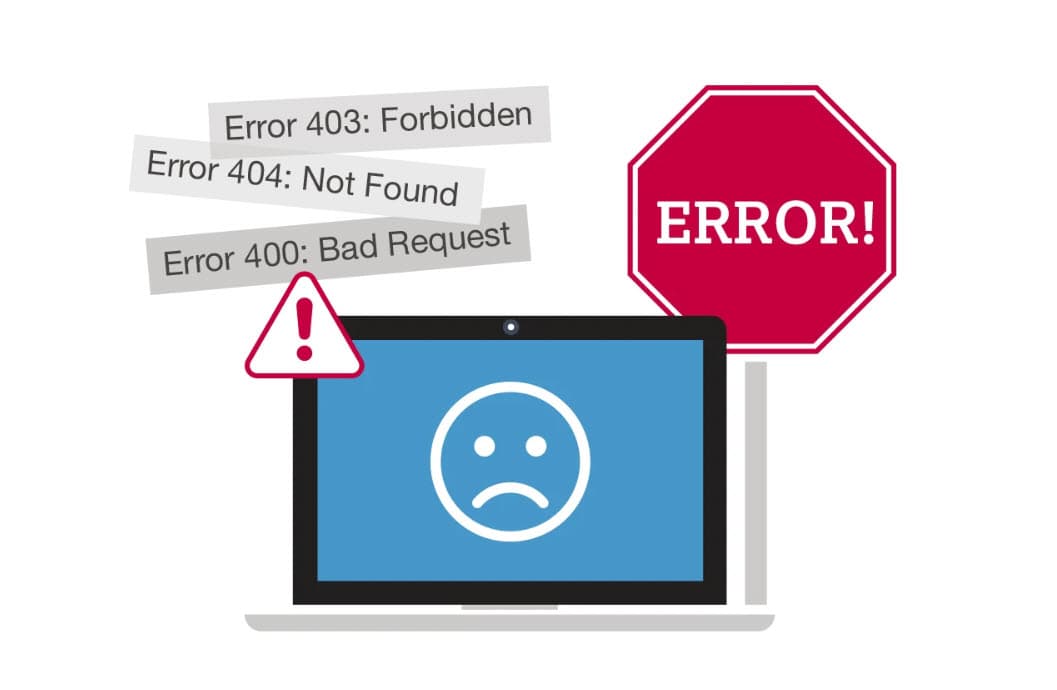
https://
To protect customer data, Parcel Up is accessible only through a secure HTTPS protocol; thus, you can visit it only through this link: https://parcelup.com.
If you can not connect to https://parcelup.com, you need to make sure that the date and time are set correctly on your computer or mobile devices, as this is critical for the secure HTTPS protocol. Moreover, for security reasons, update your browser regularly, as outdated browsers may restrict your access to secure websites.
Browser issues
Your browser might be the reason stopping you from buying spectacular products from China using our website. Some quick fixes will resolve most issues:
Proxy: If your browser was set to connect through a proxy, you may be experiencing connection issues. Check your browser connection settings and turn off the proxy server.
Different browser: There may be hundreds of reasons why your browser is not loading the Parcel Up website. Some settings may be misconfigured, or the browser may have issues and require re-installation. We encourage you to try a different browser, which is often very effective.
Cookies: Our website requires cookies to be enabled to access its features. Previously accepted cookies could hinder your current browsing of https://parcelup.com. All you need to do is to clean up and delete old cookies. Check how to clear the browser’s cookies.
Incognito/Private mode: Opening your browser in Incognito/Private mode may not allow our website to load properly. Try to switch back to Standard mode, and everything will work correctly.
Update browser: Our website is incompatible with browsers of certain older versions. For example, Internet Explorer may not be supported anymore. As for other browsers, just try to keep them updated to the latest versions, and everything will load perfectly.
Reset: If you still cannot visit our website, you can try resetting your browser’s settings. Each browser has this option.

Other tips
Often, a simple reboot of your computer (or Internet modem/router) can resolve the connection problems. Make sure you’re connected to the Internet and try loading other websites to see if it’s working.
Refreshing the page might also be helpful. Press Ctrl + R (Windows) or Cmd + R (Mac) to refresh.
Parcel Up tries to keep our customers updated on important changes, especially planned system maintenance or technical issues with our website. We post updates on our social media pages: Facebook, Twitter, and Instagram. Just follow us on social networks and stay informed.
If you have tried all the options above but are still unable to load the website, please get in touch with us on our Facebook page or through Live Support. These are the fastest ways to resolve website access issues.