Search Link on Taobao is a special link that directs us to a page on Taobao.com and displays product results based on a specific search term. However, you may have an issue which is the search term is too general and covers too many variations that it brings up a huge selection of products. This could make it quite difficult to narrow down the search and find a particular product. The easiest way to help with such a problem is to use special search filters on Taobao.com.
For example, here is a search link for women’s dresses on Taobao: search link. Following the link, we can see the search results page, and let’s have a close look at it.
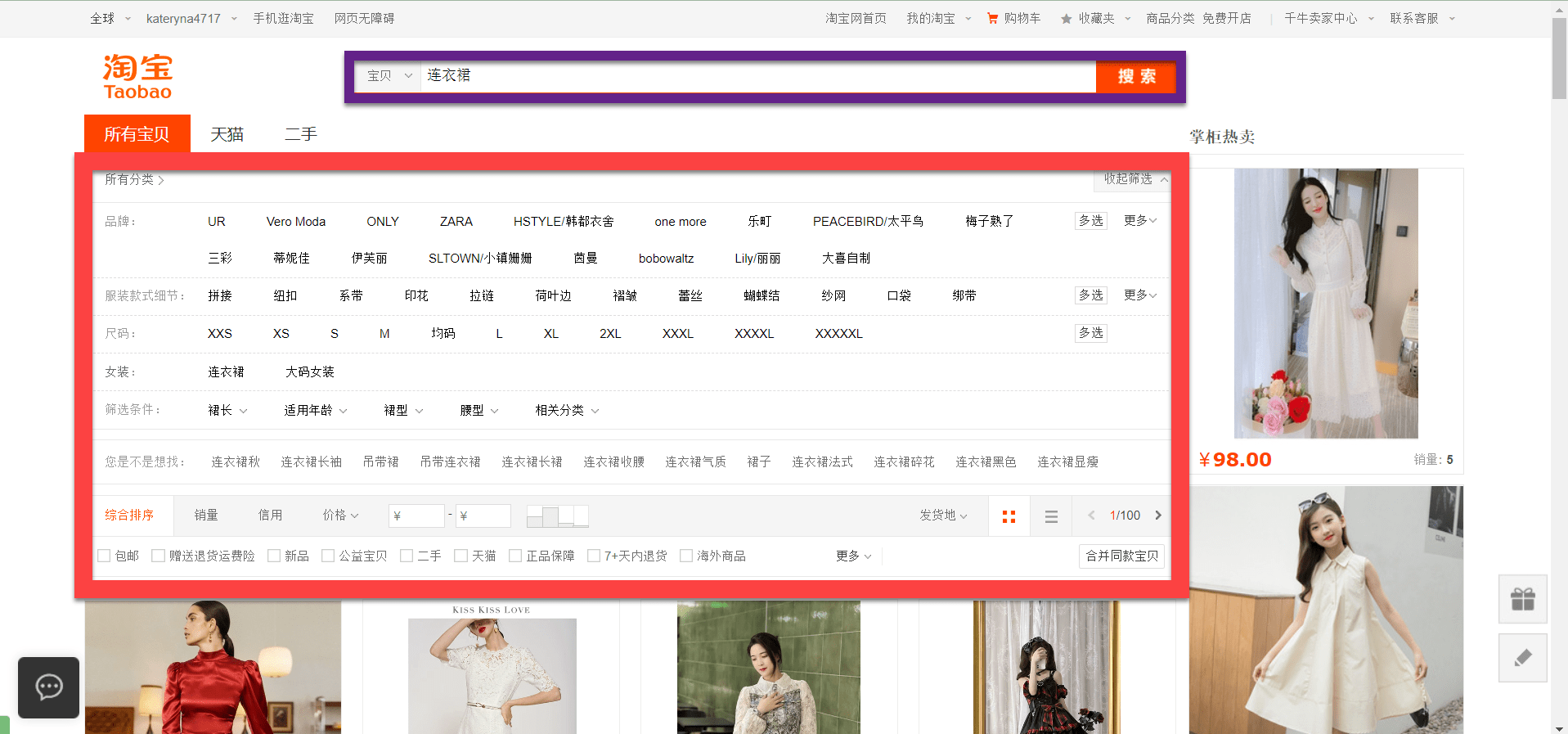
Under the search bar (marked out in a purple rectangle) we can see a section listing out a lot of useful filters (highlighted in a red box). All filters are displayed in Chinese, and sorted by categories.
To understand the meaning of each filter on the search page, you could use a translator plug-in for your browser. You may find it in your browser settings or the App store for your browser. If you are using a Google Chrome browser, you could use the built-in Google Translator application. To initiate the translate function, simply right-click your mouse (or touchpad) on any empty space on the page to bring up a drop-down menu, and select “Translate to English”. Once the page is translated, we will see something like that:
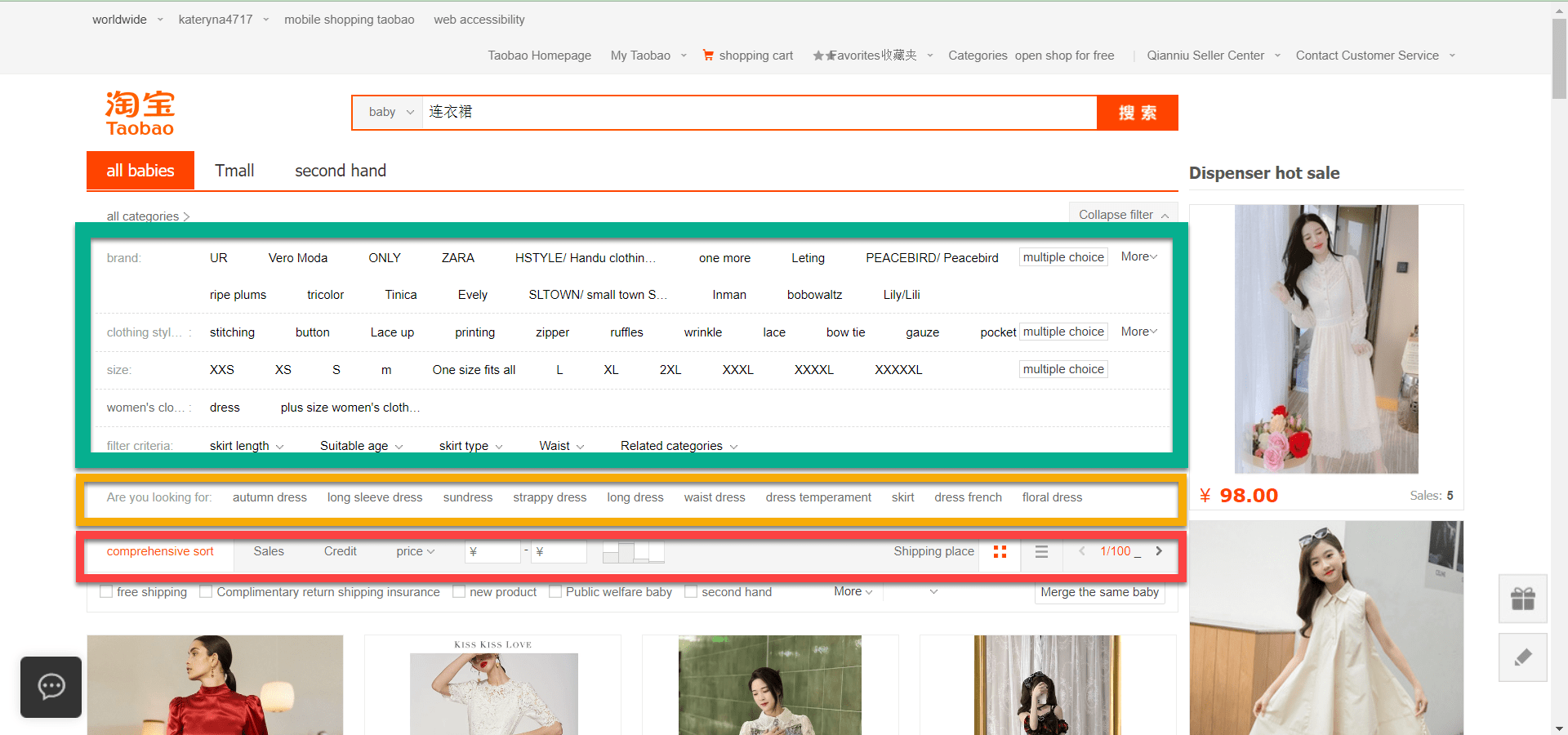
Now you can see a translated version of the page in English. The green rectangle highlights the section which contains different filters related to the search term. Here we can choose filters under the following categories: “Brand” (sort by brand), “Clothing style details” (sort by item details), “Optional hot” (sort by additional details or key terms), “Women” (search by general types of clothing), “Filter criteria” (filter by style, size, etc.). This list of filters is tailored to a particular search term “women’s dress,” and it will change based on the different product categories you search.
Then we can see in the orange highlight box, following “You’re looking for,” there are some popular tags related to your search term. You can simply click on the tag you are interested in.
In the red highlight box, you can sort and define search results by some general criteria. In the first line, you can choose to sort search results by Comprehensive sorting, Popularity, Sales (total sales volume), Credit (seller store credit level), and Price. You can also define a price range by inputting the lowest or/and the highest price. This section is universal for all product searches. Let’s learn more about some details:
- Comprehensive sorting – (by default) sorts search results by taking all parameters into the calculation and delivers the optimal ranking
- Popularity – a filter option that sorts results based on the number of visits to each product
- Sales – a filter option that sorts results based on the total quantity sold of each item
- Credit – a filter option that sorts results based on the reviews of sellers (from high to low)
- Price – a filter option that sorts results based on price
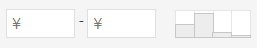 – this function is situated near the Price filter where you can define the price range for the search result by inputting the lowest price (left) and/or the highest price(right)
– this function is situated near the Price filter where you can define the price range for the search result by inputting the lowest price (left) and/or the highest price(right) – this option allows you to set the layout of the search results display: “list” or “tile”. Choose the most comfortable type of view. The “Tile” view is set as default.
– this option allows you to set the layout of the search results display: “list” or “tile”. Choose the most comfortable type of view. The “Tile” view is set as default. – this indicates the page of search results you are viewing at the moment.
– this indicates the page of search results you are viewing at the moment.
In the next line, you can find some attribute options, including “Free Shipping”, “Gift return shipping insurance”, “Cash on Delivery”, “New Products”, “More”, “Money Back”, “Merger seller”, “Delivery to”, etc. Unfortunately, these options are only available to customers in China and do not apply to international clients.
Even though the automatic translation is not fully correct, it is quite indicative and helpful. Therefore, the search link in combination with a translator is an essential tool for conducting an efficient product search on Taobao.
If you are still unable to find the item you desire after applying filters, you can always contact us on Facebook or Online Support. Our administrators are always glad to help you!
Wish you a pleasant shopping with Parcel Up (Taobao FOCUS)!